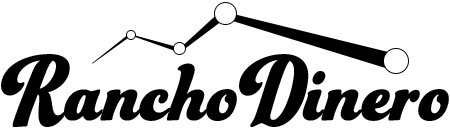Uninstall
Acme products can be uninstalled from your workstation by:
- Navigating to Control Center > Tools > Remove NinjaScript Assembly….
- Select the Acme products you’d like to uninstall, then click Remove.
- Be sure to restart NinjaTrader once you’re finished with the removal.
Need to Perform a Clean Install of NinjaTrader 8? A “clean” installation will take your workstation back to the state it was in when NT was installed for the first time.
- Using your Windows Control Panel app, uninstall NinjaTrader 8.
- Find your NT8 documents folder. This is usually found in C:\Users\[USERNAME]\Documents\
- Delete the NinjaTrader 8 folder.
- Delete the NinjaTrader 8 Backup folder, if present. It may or may not be there.
- Install NinjaTrader 8 again.